Related: Biolabs - Lab Ops Associate
Summary
Used this to create a sequence of barcodes for asset management.
This is a pain in the butt process, which I’m sure can be much easier, but using an online barcode generator, I created a custom sequence of text that was linked to a Code128 type barcode. What makes it inefficient is that it can only generate 10 codes at a time on the free version, so generate 100 barcodes at a time whenever you need it! (I started with generating 200 while listening to podcast)
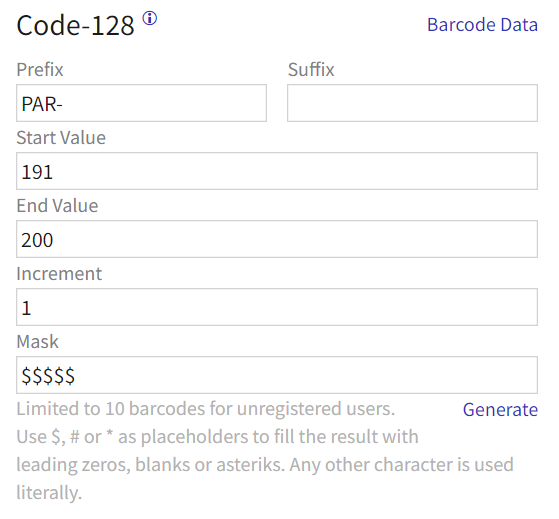
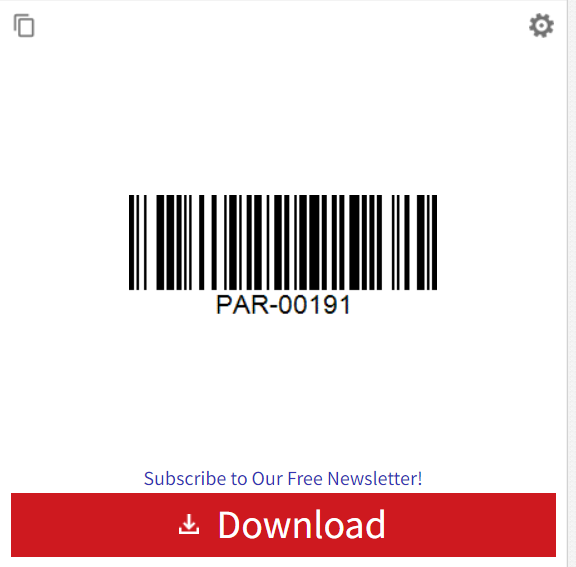
Fill in any prefixes or suffixes, the start value and end value and the increment it should use. The Mask as placeholders for 0’s if you need them in your barcoding. Click Generate.
On the right side, it should output the first barcode as an example. Download the zip, extract it, and organize it in your folder system.
You can then use these barcodes to design more comprehensive things on Canva, and print them out on adhesive/label printer paper. :)
Optional: bulk downloading and renaming via script
The file names will output like 1_PAR-00001 2_PAR-0002 etc, instead of just the name of the label. So I moved all the files I downloaded into one folder on my computer, and ran a bash script to bulk rename them, then re-uploaded them to the Biolabs Hôtel-Dieu Sharepoint for safekeeping.
for file in /path/to/folder/*_*; do mv "$file" "${file#*_}"; done